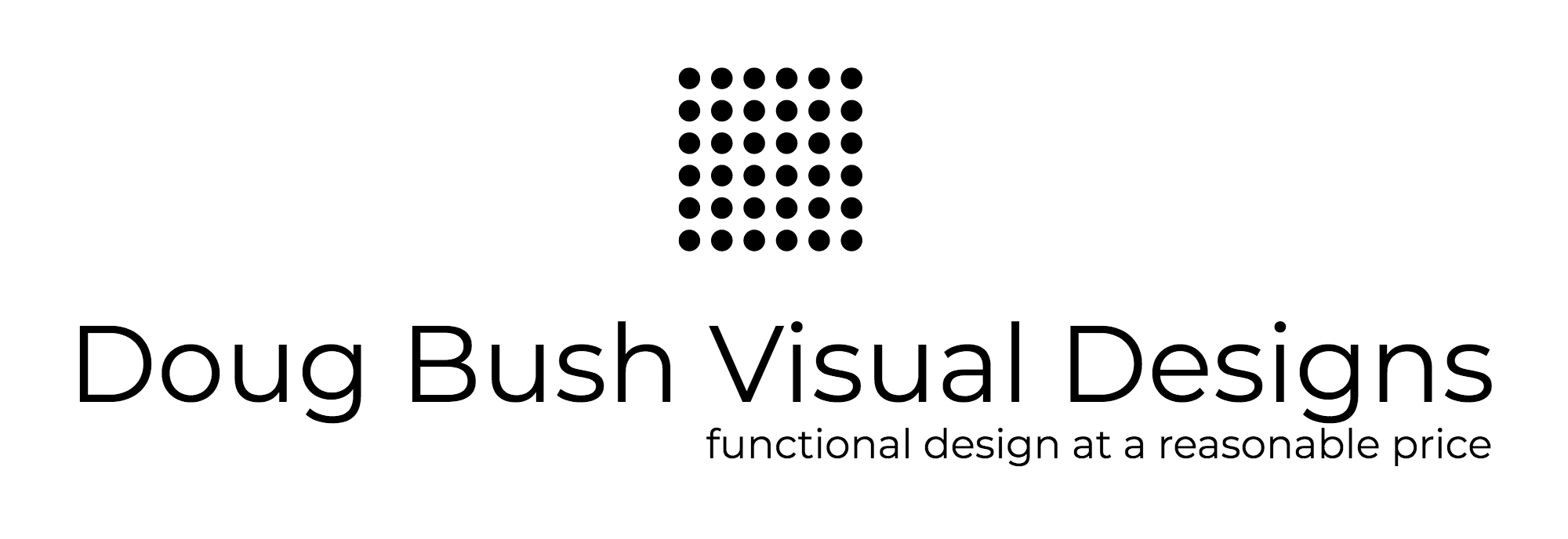The High School Design Season Part 2: PYWARE
I’m spending time in this series of entries reflecting upon my experiences during the most recent high school design season. I wrote for 10 high school bands this summer/fall. This is the most client bands I have ever had. I guess that’s a good sign that the number of clients interested in my services keeps increasing, but it’s not like I’m adding staff to handle the extra design work. Each design takes it’s own unique amount of attention, communication, and effort. Something I am striving to do in order to help offset the growing demand upon my time is get better at using the design software, Pyware.
When I began my “marching band career”, it was in the dark ages. We had to walk to the practice field uphill both ways and in the HEAT…….Okay, this isn’t going to be one of those type stories. But when I started it was the late 70s. The days before personal computers, copy machines, mobile devices. You get it? Rotary phones, cars before catalytic converters (and lots of V-8 engines), 3 on the tree, and leisure suits were the norm. My first drill and up until 1993 was written using protractors, compasses, straight edges, French curves and a little divider on large paper utilizing 1/8” to 1 8to5 step grid. This was the time in history when you judged a drill designer by how many different French curves they had. I remember when my mentor purchased a compass with an extension. He called it the “Imperial Walker”.
So I started with my collection of tools and a homemade light table that a band parent at my first job built for me. I can remember putting paper up on a window in order to trace forms. Like I said, we just didn’t have that much technology. You would go to the field with one copy of the charts and you and your staff (if you were lucky) would go from performer to performer and set them in each of their coordinates. Just think about how much time this took. But that’s how we did things, and WE LIKED IT! Later came the ability to make copies of the drill charts, although there weren’t machines available that could accommodate the full size of the charts so you had to copy in halves. But at least you had more than one copy available.
This all meant that performers had to be able to visualize themselves and others moving through space just like the designer did when writing a particular move. That’s not a bad skill to develop in a performer. I found that I had to teach the drill I wrote by using my hands describing the motion/form development. There weren’t any animation videos or watching the design animate on a mobile device using the UDB app. No sir!
So when I made the move to Pyware in 1993, it was largely self-taught. I pretty well used the software as a charting tool (and I still do). Pyware just replaced my French curves, divider, etc. But the best part was that when I decided to make an adjustment or change, I didn’t have to erase my paper or use White-out if it was in ink. I could just select and delete then quickly redraw. This was amazing!
But Pyware is a very powerful software and I’m still working to expand how I use it. Because I spent all those years having only static pictures with which to work, I was limiting the number of different Pyware tools I was using. So I push myself each year to use a new tool as often as possible. I’m still learning!
This year’s breakthrough? Don’t laugh if you are a Pyware user, but it was the Block Tool. I know. It sounds so simple, but I hadn’t liked using the Block Tool before. I just couldn’t get it to line up how I wanted and I didn’t like the fact that I had to make the decisions on where everyone who was in the block was going to go (matching). I always felt much more comfortable working with the Line Tool and building the Block one line at a time. Now this process took longer to chart, but I was much less frustrated. This season, I made peace with Pyware’s Block Tool. We’re BFFs now. Did I write more blocks? I don’t think so, but I saved time and energy so I could write more of the other shapes I needed to use in my designs.
If you enjoy reading my blog, or have any questions/comments please feel free to chat me up! —DB